Microsoft launched a new digital marketing tool called Microsoft Clarity – a new web analytics product for webmasters.
Microsoft Clarity, a free product to help site owners better understand visitor behavior so that they can improve their user experiences
What is Microsoft Clarity?
Microsoft Clarity is a behavioral analytics library written in javascript. It helps you understand how users view and use your website across all modern devices and browsers.
Understanding how users navigate, interact, and browse your website can provide new insights about your users. Empathizing with your users and seeing where features fail or succeed can help improve your product, grow revenue, and improve user retention.
Microsoft Clarity provides you all these insights by:
- Observing content layout, viewport, and user’s interactions with the page
- Inspecting network requests on the page
- Logging the event stream in JSON format to a configurable endpoint
Clarity is a project in active development (beta). While it’s not yet ready for production use, we continue making improvements and encourage the community to join us in the process.
Microsoft Clarity Dashboard
The Microsoft Clarity dashboard provides an overview of how many users were clicking on non-existent links, the number of users that scrolled up and down on a page in search of something they couldn’t easily locate, how much time the average user spends navigating your website, and many more.
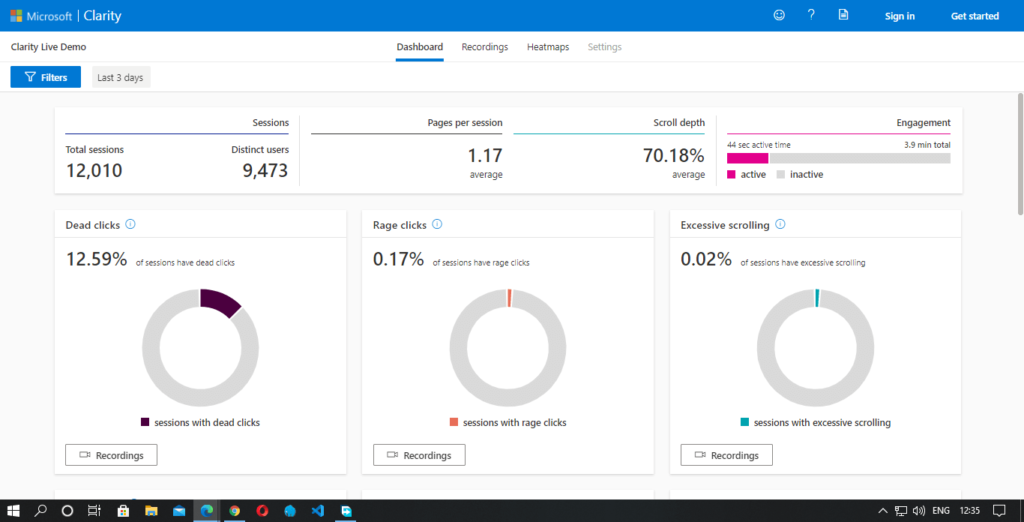
See Users Clicks by Heatmaps
Heatmaps provide a visual way to examine large numbers of user interactions and they come in two forms: Clickmaps and Scrollmaps. Both of these views pack a whole lot of data into an actionable and easy-to-understand report.
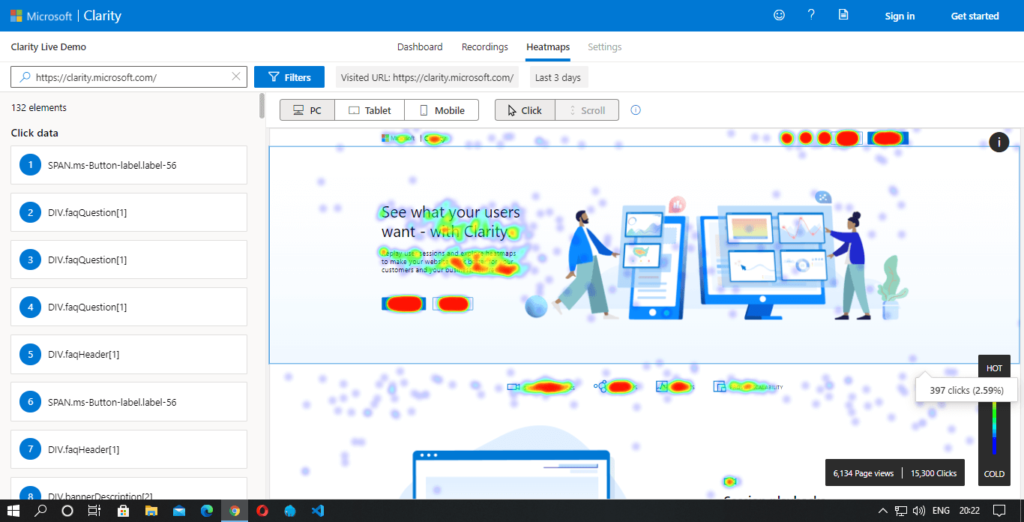
The Filtering Mechanism
You can use slice recordings that allow you to get exact data from your recording. We’ve also used machine learning to discover novel patterns in session recordings like “rage clicks,” “dead clicks,” and “excessive scrolling,” and you can use these classifications to filter your sessions as well.
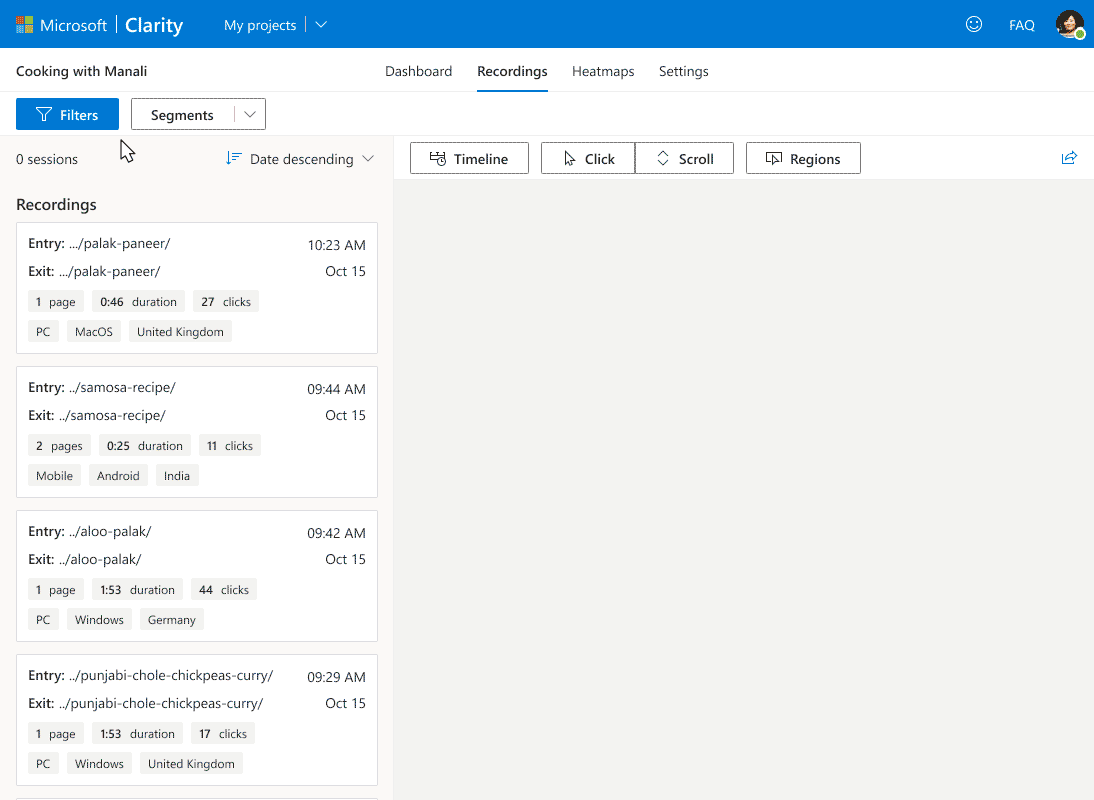
“Rage clicks” are a behavioral pattern where a user clicks several times on a portion of your page that they think should hyperlink somewhere, but which doesn’t. These repeated clicks can be a good indicator of non-intuitive portions of your page or help you identify UI components that aren’t working how they should.
Summary
Please visit https://clarity.microsoft.com to try it out for yourself. Sign up is really easy – just create a project, add the Clarity javascript to your site, and you’re ready to go.
I hope this blog post has given you some ideas about how to get the most out of Microsoft Clarity. If you liked this article, please share it with your friends. If you have any doubts about this topic you can contact me ↗ or put comments on this post.
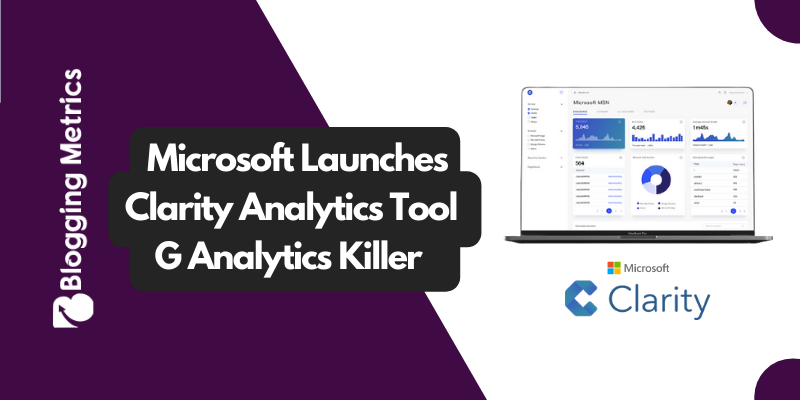
Sounds interesting, Sayan – especially the analytics tool comes with heatmaps and more. Sure, will give it a try. Can I use both Microsoft Clarity & Google Analytics on same site?
Thanks dude…
Hey Sayan,
Nice Article Man, This is enough guide for Microsoft Analytics.You Clearly explained with images. It’s very useful for readers.
Thanks for a detailed article Sayan. Keep posting like this.
Hello Sayan,
I Think the article Skill born with you. Amazing one. The excellent reference is given by you for each and every subtitle (Images). The greatest things you have declared in it. Thanks for sharing to view by Sara Gates
Thank you Sara…have a great day 🙂
Hi Sayan,
I tried Microsoft Clarity for my website with your blog guidance, It’s very helpful for me. I refer to a lot of sites for guidance but no one is perfect as you.
Thanks for the article Sayan
Thanks Tricia…Have a nice day.
Hey Sayan,
This is wonderful while I am reading this I have to arise some doubts. After Microsoft launches clarity analytic’s what things are provided to us for our benefits?
Thank you. have a great year ahead.
Hey Sayan,
It Somes like a plan Thanks for sharing with us. I have one doubt. Can I use both Microsoft Clarity & Google Analytics on the same site? Your reference would be used to me.
Of course you can do that.