Are you searching for AdSense invalid click protector (AICP) to save your adsense account from fraud click? So, don’t worry in this post I’m introducing a free WordPress plugin which can help you to protect your AdSense account for invalid/fraud clicks.
This post is very useful for those peoples who are too much frustrated with invalid clicks on his/her Google AdSense ads.
The major problem of every AdSense user is the AdSense account suspend due to fake clicks or invalid clicks on AdSense ads.
Because there is nothing to do, only one thing you can do that is the appeal for invalid clicks in Google AdSense.
If you don’t know how to fill Google AdSense invalid activity appeal form please check out my previous article about Adsense Invalid Activity Appeal.
Whats is Invalid/Fraud Click?
When a visitor comes to your website and clicks repeatedly or randomly on your ads, so this kind of clicks are called fake, fraud or invalid clicks. This kind of invalid clicks is against the adsense policy. Meaning if such clicks are made repeatedly on a site Google Adsense team will blocks that account.
Some people use a VPN, for clicking on the advertisements, this is also an invalid click. If you use a VPN, your IP address will be changed but your device’s records like MAC ID, Session ID are stored in your local computer, Google can easily tracking your information and suspend your account 30-90 days or permanently.
If your AdSense account disabled permanently, you can delete this disabled adsense account and reapply for a new one. But it’s all up to Google to decide if they’ll approve your account a second time.
How Protect Invalid Clicks Via AdSense Invalid Click Protector (AICP) Plugin?
I’m highly active in social media mainly Facebook and Instagram. Every time I will see in the various Blogging community groups that bloggers post his/her AdSense account suspended due to invalid activity, ad serving limited on adsense account, suspend adsense account, etc.
Invalid activity mainly occurs for 3 reasons and those are:
- The owner clicks on his own Google AdSense ad frequently.
- The owner or somebody clicks on ads through VPN or various proxy sites.
- Your heaters or competitors click on your google ads randomly to suspend your account.
There is nothing to worry about now. If you are a WordPress user, you can easily protect your AdSense account through a plugin from being disabled.
And the most popular plugin is AdSense Invalid Click Protector (AICP). I also provide the WordPress official download link for this AICP plugin.
This AdSense Invalid Click Protector plugin can help to save your adsense account from fraud clicks. All you have to do just these 8 steps to protect your AdSense account.
8 Simple Steps to Install AdSense Invalid Click Protector Plugin
Step 1:- Go to the WordPress official website that is wordpress.org from here and after loading the site click on the plugins section.
Step 2:- Click on the search bar and type “AdSense Invalid Click Protector (AICP)” and hit enter or search.
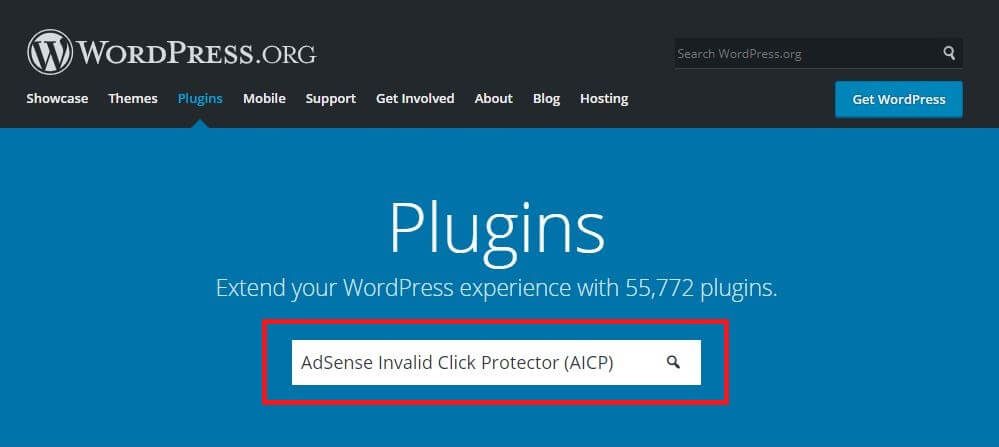
Step 3:- Scroll down and click in the AICP plugin which is powered by Saumya Majumder.
Step 4:- You will see this interface just click on the download button to grab this plugin.
Step5:- Just open your WordPress dashboard by typing yourwebsite.com/wp-login.php. Input your login credentials and click on Login.
Step 6:- After entering your WordPress dashboard mouse hover the plugin section from the left-hand side and click on “Add New” after that click on the “Upload Plugin” button.
Step 7:- You will see this kind of interface, click on choose file then choose the AdSense Invalid Click Protector plugin which you download from WordPress official website and click install.
Step 8:- Finally, after installing this plugin simply click on the activate button to protect your AdSense account.
Why We Install AdSense Invalid Click Protector (AICP) Plugin?
This plugin can help you stop click bombing on your site, all you have to do set up this plugin in proper ways.
When a visitor randomly clicks on your ads this plugin auto-detect this visitor’s IP address and according to AICP plugin settings block that visitor’s IP address in your site.
You can set up this plugin as per your choice, like if you set ad click limit 3 when a visitor clicks on your ads more than 2 times this plugin automatically stop showing ads on that particular visitor.
Also, you can set cookie expiration time via this plugin like you set the cookie expiration time to 7 hrs. What happened when this plugin block a click bomber’s IP address, after complete 7 hrs that cookie will expire and again the ads will appear on that IP address.
This plugin is really awesome and very useful for AdSense users. Now let’s go to set up this adsense invalid click protector plugin in the right way.
Best Setting for AdSense Invalid Click Protector
If you stay away from Adsense fraud clicks you must have to install AICP plugin and setup that plugin properly. I hope you successfully install this plugin by following those 8 steps mentioned above. Now follow these steps to setup this plugin which I’m mention below.
Steps to Setup AICP Plugin:
Step 1:- After installing this plugin mouse hover the AdSense Invalid Click Protector plugin and click on “General Setting”.
Step 2:- Set the Ad Click Limit: Set ad click limit 2 or 3 (3 Recommended)
Step 3:- Click Counter Cooke Expiration Time (default: 3 hours) : Set it default value mean 3 hours.
Step 4:- Set the Visitor Ban Duration (default: 7 days) : Set the ban duration time 5 days.
Step 5:- Do you want to use the IP-API Pro key : Set the IP-API default that means “NO”
Step 6:- Provide your IP-API Pro key : Leave this field blank.
Step 7:- Do you want to block showing ads for some specific countries? : If you don’t want to show your advertising to a specific country you can set it “YES” otherwise set it “NO”.
Step 8:- Banned Country List – Put ISO ALPHA-2 Country Codes: If you set the block showing ads for some specific countries option to “YES” you have to put Alpha-2 value of that country like if you want to block your ads in China that means you have to put “CN“. It is the Alpha-2 value of China. If you want to block multiple countries please use comma (,) to separate those countries (Example: CN, PW, PL, PS).
👉 You can find Country’s Alpha-2 values from here: Check Alpha-2 Values
Step 9:- After complete these 8 steps click on “Save changes”
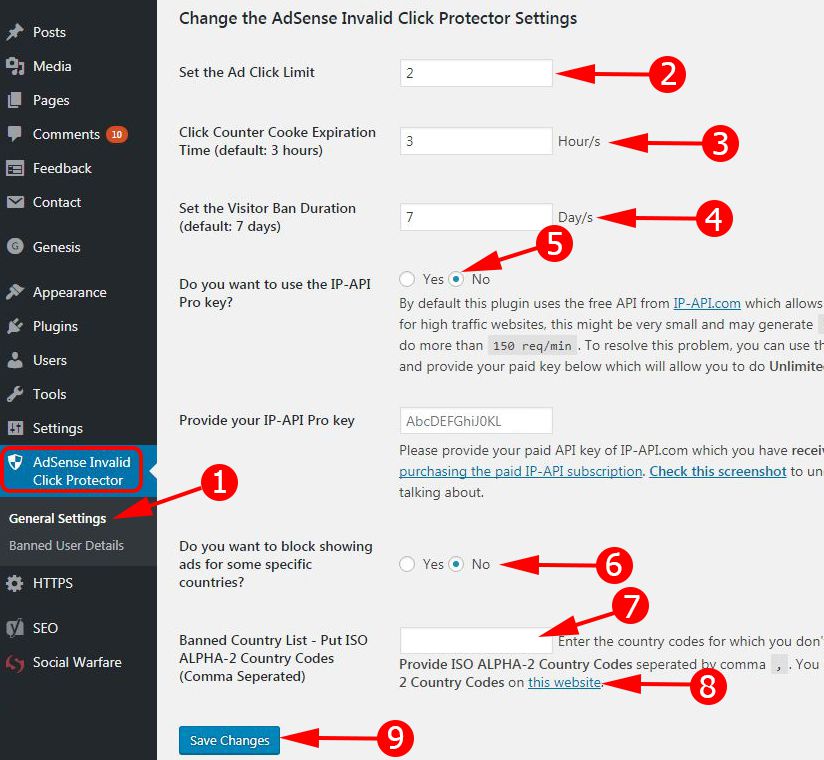
Finally AICP plugin’s settings are completed. Now, you have one final steps to to do which is most vital part of this plugin. If you ignore this step your AdSense is still in danger.
You have to use AdSense Invalid Click Protector (AICP) script code in your every AdSense code. So, go ahead and edit your adsense code and add AICP’s code with tour adsense code.
For Example:
<?php
if( aicp_can_see_ads() ) {
echo'<div class="aicp"> Your Adsense Code Here </div>';
} else {
echo "Your are blocked from seeing ads.";
}
?>If you don’t understand how to implement this with your live AdSense code follow this Live Example with Adsense code which I was mention bellow.
<?php
if( aicp_can_see_ads() ) {
echo'<div class="aicp">
<ins class="adsbygoogle"
style="display:block"
data-ad-client="ca-pub-xxxxxxxxxxxxx"
data-ad-slot="xxxxxxxxx"
data-ad-format="link"></ins>
<script>
(adsbygoogle = window.adsbygoogle || []).push({});
</script>
</div>';
} else {
echo "Your are blocked from seeing ads.";
}
?>Finally, we are complete all steps to configure the AdSense Invalid Click Protector Plugin (AICP) plugin. Now, you can protect your adsense account by this awesome plugin.
Conclusion
I hope you understand how we can prevent AdSense fraud clicks by setup AdSense Invalid Click Protector Plugin and after reading this post you learn how to setup this plugin.
If you have any doubts about this topic you can contact me or put comments on this post, I will definitely reply to your comment.
I hope you like this article if you like this article please share this with your friends and help them to save there AdSense account.
Also, you can follow us by subscribing to our newsletter. Keep support Blogging Metrics See you in the next article, Until the next article, be happy and safe.
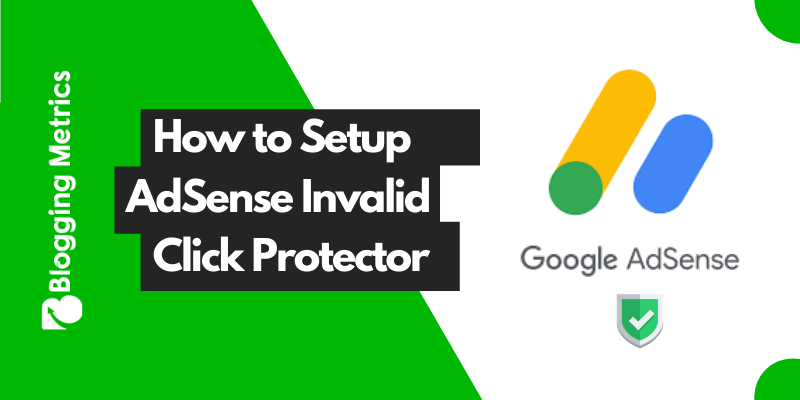
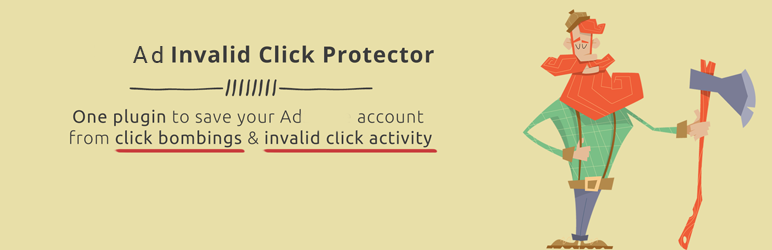
Nice Information. I really appreciate your work.
Hey Sayan Dey ,
Great post with effective tips and helpful plugin to secure adsense. Thanks for sharing your knowledge and making us aware about this helpful plugin. Also thanks for including the helpful video on your post.
Adsense is one of a popular advertising placement company used worldwide, hence it is really essential to safeguard it. Installing this plugin will be a great help for users, whereas installing this helpful plugin will secure and protect adsense from getting invalid clicks.
Your each of the suggested steps to install adsense invalid click protector and steps to setup the plugin are so clear, easy to understand and follow, whereas following these steps will be helpful and will helps user to secure their adsense from getting
an invalid clicks.
Truly helpful post and thanks for sharing.
As per my experience, some users click my ads time without a number. But thanks to Google, they remove the clicks.
Thanks for the tutorial, it really help me, I’m implementing it right now.
Is there any alternate method for Blogspot also?
Yes, you can do it for “Google Blogger” also.
For more info DM me on Instagram @bloggingmetrics
Thank you…
Hi there!
1. Actually I need to use this code through ad inserter plugins or shall I directly go with theme option. Please me.
2. Whether if and else statement which is mentioned in the plugin description is required or not needed.
Suggest me solution for my query
I suggest you to use the RAW AdSense JS code in your theme’s header.php file under
tag. But when you insert ad in your single post or pages via “Ad Inserter” use the AICP Template and paste this code in your Ad Inserter.Only invalid clicker on my website is coming from mobile user can AICP protect me from that?
Please sayan answer me 🙏
I’m scared of using the plugin, honestly. Are you sure it complies with Adsense guidelines?
Thanks sayan for your great information.
Can this plugin protect my account from mobile user
Yes, this plugin also protect from mobile users….
Thanks ❤🙏
Wow, such a great post, thanks for this.
Some of my visitors want to send me back to my village by Click bombing my ads, thanks for your write-up, very easy to understand
Welcome dear…
Nice article and well explained.
Thanks so much, this help me today
Thank you so much, brother. For Help Love u
Hello Brother, How to implement this (aicp) code with auto ads. Please answer me.
very nice
Bhai code kaam nhi kar raha hai
Jab m code daalta hu to “Aicp can show ads” ye website par show hone lgta hai
Isko kaise fix kru?
App kaha pe yea code dale ho, kya app yeah mujhe dikha sakte ho?
Bro, thanks for this great post. I have query, as I am going to use this plugin first time. Will activating aicp plugin effects my earnings? If yes, upto what extent?
Thanks again. Hope you will answer.
Brother, I still can’t use the code🤦
Hi my name heer i am girl dear please help me someone do invalid activty my adsense account i am so tens help me🙏🏻 i install plugin AcIP