Deploying a Node.js application can seem like a daunting task, especially if you’re new to web development. However, with the right guidance, you’ll be able to host your application using Node.js hosting and make it accessible to users worldwide. In this step-by-step guide, we will walk you through the process of hosting and deploying your Node.js application. We’ll cover everything from choosing a hosting provider to configuring your server and deploying your application. Additionally, we’ll compare Node.js vs Spring Boot to help you make an informed decision about which framework suits your needs best. So, let’s get started!

Step 1: Choosing a Hosting Provider
The first step in hosting your Node.js application is selecting a hosting provider. There are several options available, each with its own advantages and pricing plans. Some popular hosting providers for Node.js applications include Heroku, AWS, DigitalOcean, and Google Cloud Platform. Consider factors like pricing, scalability, server management, and customer support before making your decision.
Step 2: Setting Up Your Hosting Environment
Once you’ve chosen a hosting provider, it’s time to set up your hosting environment. This involves creating an account, choosing a server configuration, and configuring any necessary networking settings. Most hosting providers offer user-friendly interfaces or command-line tools to simplify this process. Follow the provider’s documentation or tutorials to set up your hosting environment correctly.
Step 3: Configuring your Server
After setting up your hosting environment, you need to configure your server to run your Node.js application. This typically involves installing Node.js on the server, setting up the necessary dependencies, and configuring environment variables. Again, the exact steps may vary depending on your hosting provider. Refer to their documentation or support resources for detailed instructions.
Step 4: Preparing Your Application for Deployment
Before deploying your application, you should ensure it’s ready for production. This includes optimizing your code, setting up a robust error handling system, and configuring your application for the correct environment (development, staging, or production). It’s also essential to test your application thoroughly to identify and fix any potential issues.
Step 5: Deploying Your Node.js Application
With your server and application properly configured, it’s time to deploy your Node.js application. The deployment process will vary depending on the hosting provider you’ve chosen. Here, we’ll outline a general approach:
- Connect to your server: Use SSH or the hosting provider’s provided tools to connect to your server remotely.
- Transfer your application files: Copy your application files from your local machine to the server. You can use tools like SCP, SFTP, or Git to transfer the files.
- Install dependencies: On the server, navigate to your application directory and install the required dependencies using a package manager like npm or yarn.
- d. Start your application: Use a process manager like PM2 or forever to run your application in the background, ensuring it keeps running even if your terminal session ends.
- e. Set up reverse proxy (optional): If you want to use a custom domain or have multiple applications on the same server, you can set up a reverse proxy (e.g., Nginx or Apache) to route incoming requests to your Node.js application.
Step 6: Continuous Deployment (optional)
To streamline the deployment process and ensure your application is always up to date, you can set up continuous deployment. This involves integrating your hosting provider with a version control system like Git and configuring automatic deployments whenever changes are pushed to a specific branch. This way, you can easily update your application by pushing code changes to your repository.
Step 7: Monitoring and Scaling
Once your Node.js application is deployed, it’s crucial to monitor its performance and scalability. Most hosting providers offer monitoring tools or integrations with third-party services to help you track metrics like response time, CPU usage, and memory consumption. Additionally, ensure your hosting environment can handle increased traffic by configuring auto-scaling options or upgrading server resources when necessary.
Conclusion
Congratulations! You’ve successfully hosted and deployed your Node.js application. By following this step-by-step guide, you’ve learned how to choose a hosting provider, set up your hosting environment, configure your server, prepare your application for deployment, and deploy it to a live server. Remember to regularly update and monitor your application to ensure it runs smoothly and provides an excellent experience for your users. Happy hosting!